Monday, November 24, 2014
Nokia 2680s Hang
Here is a guide to repair the damage to Nokia 2680s. This technique is used to overcome hangs on Nokia 2680s. Please download the picture.

Analysis of Short Flows in Nokia BB5 part 2

Disconnect the L2302, with these components removed, then the Vcore will be lost. Then check again, if the condition still the same? If so, it means there is no problem with Vcore for the RAP. When the heat was back to normal, then there are certain problems in RAPGSM (microprocessor).
Pull the L2301 and L2306, with these components removed, the input TAHVO from Vbatt will be lost. This led to a series of charging does not work. Check back, if the condition still the same? If so, it means there is no problem at TAHVO. If the heat back to normal, then it means there is a problem in TAHVO.
PA (Power Amplyfier) elimination
Pull Z7520, by depriving these components, Vbatt Voltage to the PA will be lost. Check back, if the current consumption to be normal, then there is a problem in PA.
RF IC (AHNE) elimination
Pull the L7502, with these components removed, the Vbatt voltage to the RF will be lost. If the current consumption to be normal, then there is a problem in the RF. If the flow remains high, then the problem is not found in RF. Replace the L7502.
Bluetooth IC elimination
Pull the L6077, with these components removed, the Vbatt voltage to the bluetooth IC will be lost. If the current consumption to be normal, then there is a problem in the bluetooth IC.
Camera IC and Regulator elimination
Pull L3303, if the flow becomes normal, then there is a problem in the camera or camera ICs. If the flow is still high, pull the L3304, if the flow becomes normal, then there is a problem in the camera regulator (N3300).
For the DSP on RAPGSM that obtain VIO voltage, the way to eliminate by pull RAPGSM. Then look the current reaction on Power Supply or feel if the RETU still hot? If it is back to normal, it means there is a problem in RAPGSM. If the RETU still hot, or power supply current is still high, it means the problem is not found in RAPGSM.
There are two possible short on RAPGSM, from foots of the RAPGSM or from RAPGSM module itself. If the short occurs on its feets, reball the IC. But if after reball still same, change the RAPGSM.
There are three short categories on mobile phones, namely :
Pull the L2301 and L2306, with these components removed, the input TAHVO from Vbatt will be lost. This led to a series of charging does not work. Check back, if the condition still the same? If so, it means there is no problem at TAHVO. If the heat back to normal, then it means there is a problem in TAHVO.
PA (Power Amplyfier) elimination
Pull Z7520, by depriving these components, Vbatt Voltage to the PA will be lost. Check back, if the current consumption to be normal, then there is a problem in PA.
RF IC (AHNE) elimination
Pull the L7502, with these components removed, the Vbatt voltage to the RF will be lost. If the current consumption to be normal, then there is a problem in the RF. If the flow remains high, then the problem is not found in RF. Replace the L7502.
Bluetooth IC elimination
Pull the L6077, with these components removed, the Vbatt voltage to the bluetooth IC will be lost. If the current consumption to be normal, then there is a problem in the bluetooth IC.
Camera IC and Regulator elimination
Pull L3303, if the flow becomes normal, then there is a problem in the camera or camera ICs. If the flow is still high, pull the L3304, if the flow becomes normal, then there is a problem in the camera regulator (N3300).
For the DSP on RAPGSM that obtain VIO voltage, the way to eliminate by pull RAPGSM. Then look the current reaction on Power Supply or feel if the RETU still hot? If it is back to normal, it means there is a problem in RAPGSM. If the RETU still hot, or power supply current is still high, it means the problem is not found in RAPGSM.
There are two possible short on RAPGSM, from foots of the RAPGSM or from RAPGSM module itself. If the short occurs on its feets, reball the IC. But if after reball still same, change the RAPGSM.
There are three short categories on mobile phones, namely :
- Short when the battery installed
- Short after pressing on/off switch
- Short when make a call
To overcome the condition number one, check and eliminate the components that obtain the voltage directly from Vbatt like PA, RETU, TAHVO, RF, etc.
To overcome the condition number two is more difficult. Check and eliminate the components that obtain the voltage from regulator like camera regulator, led regulator, etc.
The condition number three, the damage generally occurs in PA, because PA work when make a call or receiving a call.
To overcome the condition number two is more difficult. Check and eliminate the components that obtain the voltage from regulator like camera regulator, led regulator, etc.
The condition number three, the damage generally occurs in PA, because PA work when make a call or receiving a call.
Sunday, November 23, 2014
Friday, November 21, 2014
How to get started with Google Keep on your Android Device or PC
Google yesterday officially announced its new note-taking service, named Google Keep, which allows users to sync notes and to-do lists across your computer, phone and tablet using your Google account. But now the app right now is only available for android devices running Android 4.0.3 and up, or through the Google Drive Web site. Today here I will introduce you how to get started with Googles new note-taking app Keep.
![Google]() Of course, in order to get started with Google Keep on your android device, you should download the Android app and install it on your device in advance. You can find the tool at drive.google.com/keep or in the Play Store for Android 4.0 and up.After installing the app youll be prompted to select the Google account you want to use with Keep. Once thats done, you can begin keeping notes. There are four different methods you can use to enter a note:
Of course, in order to get started with Google Keep on your android device, you should download the Android app and install it on your device in advance. You can find the tool at drive.google.com/keep or in the Play Store for Android 4.0 and up.After installing the app youll be prompted to select the Google account you want to use with Keep. Once thats done, you can begin keeping notes. There are four different methods you can use to enter a note:
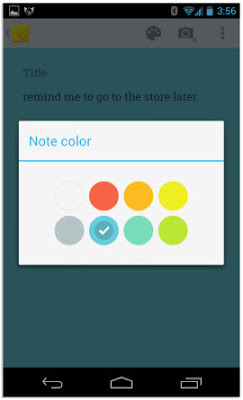
You can also add a photo to any existing note by tapping on the camera along the top of the Lcd. Any photo you add has to be taken at the time you add it; you cant add previously snapped photos from your Gallery.
Once youre done with a note you can archive it by swiping in either direction across the note.
 To rearrange notes you simply tap and hold on a note and drag it to where you want it. You can change the layout between multicolumn and single-column view through the menu.
To rearrange notes you simply tap and hold on a note and drag it to where you want it. You can change the layout between multicolumn and single-column view through the menu.
 Now There are two widgets included with the app. The first widget will place a shortcut bar to create notes with, and will let you scroll through your existing notes directly from your home Lcd. The second widget is only a shortcut bar. Should you be using an Android device running Android 4.2 or later, youll be able to add either widget to your lock Lcd for quick access to your Keep entries.
Now There are two widgets included with the app. The first widget will place a shortcut bar to create notes with, and will let you scroll through your existing notes directly from your home Lcd. The second widget is only a shortcut bar. Should you be using an Android device running Android 4.2 or later, youll be able to add either widget to your lock Lcd for quick access to your Keep entries.
The Google Drive page for Keep is pretty straightforward. You can add, edit, archive, and delete your notes with just a few clicks, mirrors the basic function as the Android app.
 The combination of various note types is nice; a checklist for shopping, photos to help you remember something, and voice notes for when you cant type a long note. But can it beat alternatives like Evernote, which now had 34 million users? The answer is no and Theres some work Google need to do with Keep.
The combination of various note types is nice; a checklist for shopping, photos to help you remember something, and voice notes for when you cant type a long note. But can it beat alternatives like Evernote, which now had 34 million users? The answer is no and Theres some work Google need to do with Keep.
Read More..
- A quick note directly from the text box on the initial Lcd.
- Add a checklist by tapping on the check mark icon.
- Create a voice memo by tapping on the microphone. All memos are instantly transcribed, keeping both the audio and text in the note.
- Add a photo as a note by tapping on the camera.
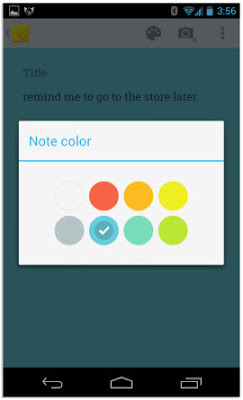
In addition to this, You can also select a different color for each note. So just select the favorite color you like.
You can also add a photo to any existing note by tapping on the camera along the top of the Lcd. Any photo you add has to be taken at the time you add it; you cant add previously snapped photos from your Gallery.
Once youre done with a note you can archive it by swiping in either direction across the note.


The Google Drive page for Keep is pretty straightforward. You can add, edit, archive, and delete your notes with just a few clicks, mirrors the basic function as the Android app.

Thursday, November 20, 2014
motorola droid maxx 270 hard reset code

Note のPress the power button then select Power off.
Note If the device doesnt respond to の input, press and hold the volume up/down key then press and hold the power button. When the device screen goes blank, release the power button while continui のng to hold the volume up/down key the のn proceed with step 3.
Press and hold the volume up/down key then press the power button.
When prese Дnted with the Boot Mode Selection Menu, release all buttons/keys.
Press the volume down key to select Recovery then press the volume up key.
From the Droid triage screen:
Press and hold the volume down key.
Press and rele Дase the volume up key.
Release the volume down key.
Select wipe data or Factory Re Дset then press the power button.
Note Use the vol のume keys to navi Дgate options.
Select Yes -- delete all user data then press the power button.
Note Use the vo Дume keys to navigate options.
Note Data wipe may take several moments.
Select reboot system now then press the power button.
Note Use theの volume keys to naviga Дte options.
Motorola XT800 ZHISHANG hard reset Android code

Android
hold silent + volume up + camera key and power on/off key
dont release any key release only powerの button& wait till triangle to appear
after that release all buttons then again press volume up & camera button together you will
see a format menu の scroll down to wipe data factory reset with volume down key & press silent key on the
top to select
XT800 Reset & clear
To resetの your phone to factory settings and erase all
the data on your phone, press Menu > Settings > Privacy > Factory data reset > Reset phone.
Warning: All data on your phone の will be deleted. Data on your memory card will not be deleted.
Note: If you forget your unlock pattern, you will need to reset your phone to its initial factory settings
Crash recovery
In the unlikely event that your phone stops responding
to taps and key presses,の try a quick reset. Remove the
back cover and battery, then replace and turn on your phone as usual.
How to Reset a Network ID and password on a HTC Touch Pro
The HTC Touch Pro is a Windows Mobile smartphone manufactured by the HTC Corporation . The easiest way to reset the network settings on a HTC Touch Pro is to simply change the wireless network where the phone is configured for use , or change the current network configuration . You can also reset the Network ID and password phone performing a hard reset on the phone and then configure the network settings again.
Perform a hard reset on the HTC Touch Pro
Change wireless network settings
Change wireless networks
Tips and Warnings Performing a hard reset will erase the phone memory and restore the HTC Touch Pro to their factory defaults . All data files stored on the device , as well as all the applications you have installed , will be erased .
Read More..
Perform a hard reset on the HTC Touch Pro
- Turn on the HTC Touch Pro
- Take the pencil is at the bottom right of the phone .
- At the same time , press and hold down the key " Volume Down " located in the left panel of the phone, and press the "Enter" key . With the two buttons still attached , use the tip of the stylus to press the "Reset" button located on the bottom of the phone .
- Continue pressing " Volume down " and " Enter" until the message " This operation will delete all personal data , and reset all settings to default factory settings ... " appears on the phone Lcd. When the message appears , release both buttons.
- Press " Volume Up " located in the left panel of the phone to confirm you want to execute the reset. To perform a hard reset will erase all custom settings on the HTC Touch Pro , including network settings and password .
- Turn on the HTC Touch Pro again . The phone must be open to the " Screen Iniucio " . Go from the home Lcd to the " Settings" .
- Select "Connections" , then select "Wi - Fi . " Enables the wireless LAN .
- Select the wireless network you want to connect . Opt for a secure network connection .
- Follow the remaining prompts to configure the network settings and enter your username and password. ( Only you will be prompted to enter a username and password for certain closed wireless networks ) .
Change wireless network settings
- Turn on the HTC Touch Pro The phone must be open to the " Home Screen " . Go from the home Lcd to the " Settings" . Select " All Settings" .
- Go to the " Connections" and click " Wi - Fi" . The HTC Touch display a current list of available wireless networks .
- Touch the current wireless network using the phone .
- Modifies the network configuration.
Change wireless networks
- Turn on the HTC Touch Pro The phone must be open to the " Home Screen " . Go from the home Lcd to the " Settings" . Select " All Settings" .
- Go to the " Connections" and click " Wi - Fi" . The HTC Touch display a current list of available wireless networks .
- Touch and hold the new wireless network you want to connect in the list of available networks. Touch "Connect" .
Tips and Warnings Performing a hard reset will erase the phone memory and restore the HTC Touch Pro to their factory defaults . All data files stored on the device , as well as all the applications you have installed , will be erased .
HTC One X Wifi Problem Fix

WiFi Connectivity is probably the most common and the most annoying problem encountered in HTC One X phones. You will get this problem mainly if you have a Tegra 3 HTC One X model. When you try to connect to a Wifi spot, you will get no signal or poor signal, even if the router is very close. In order to see if the problem is present, you can try and compare the signal strength from two devices: the One X and another smartphone or laptop. If the signal is really poor on HTC One X and if you have a Tegra 3 model, then your luck run out... It seems that the manufacturers forget to make a strong connection between the mainboard and the Wiffi antenna. In order to test it, gently squeeze the back of the phone (the case), between the camera and the volume control buttons. If youll see a boost in signal, then you have a hardware problem, and no software fix will help.


This is not a cheap phone, and I was not expecting this from HTC, but... it happened and we can do nothing about it. But, even so, what can you do? If your smartphone is still in one year warranty, you can try and send it to HTC service. Of course, they will try and convince you that this is not a permanent problem, and will try every trick in the book like check some options and so on. If youre out of warranty then you should try a fix of your own. You can and check the box for " Best Wi Fi performance" found in Wifi Menu -> Advanced. This should give more power to WiFi antenna, but it will also drain the battery faster, and your signal will still be weak.
How to fix HTC One X Wifi Problem
Let me start with this: DONT DO IT YOURSELF! I know there are few videos on Youtube on how to open and fix HTC One X, but Ive tried it for myself and I messed up the display so bad, I had to change it. And that was not all, you should read about my display problems here.
So, you must go to a professional GSM service in your city and ask them to gently open your phone and fix the WiFi problem using this video as a guide:
The display is really fragile and expensive, so be sure to mention that to them.
How to hard reset Samsung S7262 Pattern lock

Samsung S7262 Galaxy Star Pro Pattern/Google Lock Removed first press power key suddenly press vol plus and home key (center key ) after on display release only power key not vol up and home key after that phone show whipe data factory reset use up down for volume key press power is for ok
Wednesday, November 19, 2014
HTC One X How to Boot Into Bootloader With Tool
HTC is known now easier to modification in comparison with the other HTC gadgets. Moreover, after a member of XDA Developers have created tools All in One to provide easy to modify.
This tool can be used to unlock the bootloader, root up to the custom recovery. All done with just a click! For those who want to try to unlock the bootloader, root and custom recovery (CWM / TWRP) by using this tool, follow these steps:
Preparation
Unlock Bootloader and Root HTC One
Custom Recovery (CWM / TWRP) HTC One
After unlocking the bootloader, oprekers can proceed with installing the custom recovery image through the boot of ClockworkMod (CWM) Recovery or TWRP Recovery. You do this simply select the desired custom recovery and then click Flash Recovery.HTC One (M7) All-In-One Toolkit V1.4In addition, this application can be easily to flashing a kernel and use some commands that can facilitate. For example relock the bootloader, boot into recovery / bootloader, and others.
Congratulations, now HTC has succeeded in oprekers root and custom recovery. With so oprekers could have advantages for system access and can install a custom ROM like CyanogenMod for HTC One.
Read More..
This tool can be used to unlock the bootloader, root up to the custom recovery. All done with just a click! For those who want to try to unlock the bootloader, root and custom recovery (CWM / TWRP) by using this tool, follow these steps:
Preparation
- Make sure you backup important data (contacts, SMS, etc.) and storage of data backups to a PC.
- Enable USB Debugging on HTC One
- Download [TOOL] HTC One (M7) All-In-One Toolkit V1.4 here or through the mirror link
Unlock Bootloader and Root HTC One
- Extract files toolkit HTC One through programs like WinRar
- Run the program HTC One Toolkit
- Choose root the phone with the click of a button GO
- Follow the instructions to install the driver first starts of> registers at HTC dev> Get Token ID> Submit Token ID and last Unlock bootloader.
- Done! Unlock and root process has been successful.
Custom Recovery (CWM / TWRP) HTC One
After unlocking the bootloader, oprekers can proceed with installing the custom recovery image through the boot of ClockworkMod (CWM) Recovery or TWRP Recovery. You do this simply select the desired custom recovery and then click Flash Recovery.HTC One (M7) All-In-One Toolkit V1.4In addition, this application can be easily to flashing a kernel and use some commands that can facilitate. For example relock the bootloader, boot into recovery / bootloader, and others.
Congratulations, now HTC has succeeded in oprekers root and custom recovery. With so oprekers could have advantages for system access and can install a custom ROM like CyanogenMod for HTC One.
Nokia asha 303 speaker not work repairing hints

Repairing guide for Nokia asha 303 speaker not work problem shown in the picture. First check both red and blue line and make jumper as shown in the picture to solve Nokia asha 303 speaker not work problem.
Nokia 6275 6275i Camera and volume control switch button keys Not working solution
Heres the solution that may possibly help fix and repair Nokia 6275 and Nokia 6275i
Camera key, volume up and volume down keys malfunction.
This solution shows the line paths of each corresponding button switches to the keypad filter IC solder bumps.
Nokia 6275, 6275i volume up, volume down
This solution was created as per request by one of our gsm brother. Enjoy!
Read More..
Camera key, volume up and volume down keys malfunction.
This solution shows the line paths of each corresponding button switches to the keypad filter IC solder bumps.
Nokia 6275, 6275i volume up, volume down
and camera switch jumper ways solution
Before trying to replace the keypad filter IC, just check and trace first each corresponding line paths for further troubleshooting and repair camera and volume keys problem issues.This solution was created as per request by one of our gsm brother. Enjoy!
China Mobile Nktel A200 Not Charging Problem Solution

China Mobile Nktel A200 Not Charging
China Mobile Nktel A200 Not Charging Problem
China Mobile Nktel A200 Not Charging Problem Solution
China Mobile Nktel A200 Not Charging Problem Jumper Ways
China Mobile Nktel A200 Not Charging Problem
China Mobile Nktel A200 Not Charging Problem Solution
China Mobile Nktel A200 Not Charging Problem Jumper Ways
Tuesday, November 18, 2014
HTC One X How To Delete Bookmarks
Removing Bookmark in HTC One X, for my users would give us tips on how to delete bookmarks on HTC One X.
Use bookmarks are usually for reminders so that when you want to find the page youre looking website ever, by using bookmarks then we can easily reopen the page.
Bookmark HTC One X
But what about when we no longer needed the bookmarks and would like it removed, now following tips:
Open the browser you use to open a website such as opera, mozilla or internet explorer.
Then find the settings tab and then
Discover the bookmark tab and then after that
Remove one by one ever halama you bookmark.
hopefully this information and useful tips for you.
Read More..
Use bookmarks are usually for reminders so that when you want to find the page youre looking website ever, by using bookmarks then we can easily reopen the page.
Bookmark HTC One X
But what about when we no longer needed the bookmarks and would like it removed, now following tips:
Open the browser you use to open a website such as opera, mozilla or internet explorer.
Then find the settings tab and then
Discover the bookmark tab and then after that
Remove one by one ever halama you bookmark.
hopefully this information and useful tips for you.
All China Mobile Ringer Speaker IC Jumper Ways Solutions

All China Mobile Ringer Speaker IC Jumper Ways Solutions
All China Mobile Ringer Speaker IC Jumper Ways
All China Mobile Ringer Speaker IC Jumpers Solutions
HTC Innovation S620 ringer solution
Monday, November 17, 2014
Nokia 110 Display Light Repair Solution By Jumper

Nokia 110 Display Light Repair Solution By Jumper
Nokia 1616 Local Test Mode And Contact Service Problem Solution

Nokia 1616 Local Mode Solution
Nokia 1616 Test Mode Solution
Nokia 1616 Contact Sercvice Solution
Nokia 1616 Local / Test / Mode And Contact
Service Problem Solution
Samsung Galaxy S2 I9100 Full Shorted Water Damaged And Low Jumper Solution

Samsung Galaxy S2 I9100 Full Shorted Water Damaged And Low Jumper Solution
Samsung Galaxy S2 I9100 water damage and sometimes low quality
charger create full short circuit here is the solution.
Nokia E63 solution for white blue and blank screen display problems
Heres the solution for Nokia E63 LCD display problems like white Lcd, blank or black Lcd displays. This solution may help if after flashing the device firmware but nothing happens but the problem still exist.
The solution below show the display line paths from the LCD Lcd pin connector through to the EMI filter ICs. The ESD-EMI filter is located at the side of the PCB board near the application processor chip.
The solution below show the display line paths from the LCD Lcd pin connector through to the EMI filter ICs. The ESD-EMI filter is located at the side of the PCB board near the application processor chip.
Nokia E63 LCD display problem solutions- LCD display IC jumper ways
You may replace check and replace one or both of those EMI filter IC if tryiong to fix display problem issues on Nokia E63. Trace the each corresponding line paths first for a water damaged device before installing a Ne LCD display filter IC.How to Install N9007ZHUANB1 Android 4 3 Jelly Bean Firmware
Update Android 4.3 Jelly Bean Official Firmware on Galaxy Note 3 N9007 via Odin:
Read More..
- Download Android 4.3 ZHUANB1 Firmware for Galaxy Note 3 N9007 from the above list
- Download Odin 3.09
- Switch off your phone and boot Galaxy Note 3 N9007 into Download Mode by pressing and holding the Volume Down+Home+Power buttons (long press until the boot Lcd appear), now press Volume Up key to proceed to Download Mode.
- Extract the downloaded Odin3.07 zip file and run the Odin3 v3.07.exe file as an administrator (Right click on the .exe file and click on Run as administrator)
- Now connect your Galaxy Note 3 N9007 to your computer via USB cable
- In Odin3 Lcd, you should see a COM Port number like “0:[COM7]” at ID:COM section and “Added!” text at the message box. This means your device has been detected by Odin3.
- Make sure that, only the “Auto Reboot” and “F. Reset Time” options are checked.
- Now, extract the downloaded firmware zip file, you’ll find a firmware file with extension .tar.md5
- In Odin Lcd, click on PDA button and select the firmware file with .tar.md5 extension (The firmware file look something like: N9007XXDLJ5_N9007ODDDLI7_INU.tar.md5)
- Now, click on the Start button to begin the installation process, wait few moments.
- Once completed, you would see “PASS!” message in ID:COM port having green background
- Your phone should automatically reboot after completion
- You can now disconnect your phone from computer
- Finish
Samsung i9003 Restart Problem Solution Simple Way
.jpg)
1- remove internal memory from board
2- insert 8gb or up memory card
3- flah phone pit (latona_20110114.pit)
4- flash phone i9003 xXKPQ
(now phone should work 100% but cant access memory and camera not work cos it should save in internal memory)
now i will swap between 2 memory (sd card work as internal memory)
1- root the phone
2- install (Root Explorer) by (MyPhoneExplorer) from pc
3- and from (MyPhoneExplorer) make new message and copy all txt from (vold.fstab.txt) file i uploaded and save it as drafts
4- now from phone open message and copy all txt
5- go to (root explorer) open it and go to system/etc and press (mount R/W) open (vold.fstab) as text editor delete all txt and paste now save changes
6- power off phone and tun on and enjoy with i9003 with new 8gb hard dick
Sunday, November 16, 2014
Nokia 7230 White Screen Blue Screen and Black Screen LCD Display Problem Solution
This solution may used to troubleshoot and repair a damaged Nokia 7230 that result Display problem issues like white Lcd, blue Lcd, blank or black Lcd, garbled and saturated Lcd displays that is not due to LCD Screen Display Module problem.
This solution may possibly help fix and repair Nokia 7230 after ensuring that the LCD Lcd display module is working okay and or already tried installing it a new replacement spare LCD module.
Please take note that handling CPU IC is complicated and needs expertise, so observed extra precautions.
This solution may possibly help fix and repair Nokia 7230 after ensuring that the LCD Lcd display module is working okay and or already tried installing it a new replacement spare LCD module.
Nokia 7230 Display Problem Repair Solution
The solution above shows the Line tracing spots from the LCD flex pin connector to a certain components On Nokia 7230 PCB Board. You may check and trace this line tracks and check the corresponding components connected to it. If all the line tracks is okay. You may then suspect that the application processor or CPU is faulty or being damaged.Please take note that handling CPU IC is complicated and needs expertise, so observed extra precautions.
Nokia 1616 1800 charging tested solution

Nokia 1616 1800 charging tested solution
Nokia Lumia 800 Charging Problem Jumper Solution

Nokia Lumia 800 Charging Problem Jumper Solution
iPhone 4S Touch Screen Problem Solution

iPhone 4S Touch Screen Problem Solution
iPhone 4S Touch Screen Solution
iPhone 4S Touch Screen Not Working
iPhone 4S Touch Not Working Solutions
Nokia 5220 Earpiece Speaker No Sound Solution
The solution below covers for nokia 5220 Xpressmusic Earpiece Speaker Problem that no audio sound can be heard on it. If this happens you may need to check and or replace the Earpiece speaker if found already damaged.
But if the earpiece speaker is working okay but still there is no sound can be heard on during a call is been made, the problem may possibly lies on a faulty certain components that is being connected to it.
The solution below shows the line paths and which particular components needs to be check or replace.
Reworking this chip might possibly solve and fix Nokia 5220 earpiece speaker problem.
Read More..
But if the earpiece speaker is working okay but still there is no sound can be heard on during a call is been made, the problem may possibly lies on a faulty certain components that is being connected to it.
The solution below shows the line paths and which particular components needs to be check or replace.
Nokia 5220 Xpressmusic Earpiece Speaker Repair Solution
The earpiece audio signal is feeds from the power and audio IC (AVILMA);Reworking this chip might possibly solve and fix Nokia 5220 earpiece speaker problem.
Saturday, November 15, 2014
iPhone 3GS LCD solution

iPhone 3GS LCD solution
Nokia N78 keypad malfunction solution with keypad filter IC jumper ways solution
Heres a solution that may help fix and repair Nokia N78 keypad failure or malfunction. If you already tried to replace the keypad flex cable but the problem still exists, this solution below will show you the keypad filter IC that is being connected to eah particular keys within the keypad matrix.
N78 Keypad Filter IC connection tracks
You may trace each particular line paths for deep keypad repair troubleshooting. Nokia 3710 fold Keypad ESD Filter IC jumper solution
This is the alternative solution to fix and nokia 3710 fold with a damaged keypad ESD filter IC that result to keypad failure or malfunction. If encountered troubleshooting a keypad not working problem on nokia 3710 fold and then already tried or ensured that the keypad matrix or keypad flex membrane is okay, you may try to apply this solution below to determine if the keypad IC is faulty or damaged.
Read More..
Nokia 3710f keypad IC jumper ways and line tracks
You may first try to apply the solution showed above before trying to replace a new replacement keypad filter IC; In this way you can easily determine if the keypad filter IC caused the problem on nokia 3710 fold..Nokia C1 01 Light Jumper Ways Solution
Heres solution for Nokia C1-01 in troubleshooting or repairing back light failure for both LCD and keypad white LEDs. The solution below shows the connection tracks of the Nokia C1-01 light circuit connection. Just analyze how the connection flows and then you may get some hints where to start in troubleshooting.
Heres some hints on how to fix Nokia C1-01 light failure problem:
1) Check the connection between the inductor coil and the VBAT 3.7V line paths.
If this is open or cut, the LED light is lack of power supply to it.
2) Check the inductor coil for possible damaged, this holds the current stability of the LED light replace if
necessary.
3) Check all the connection between the Keypad white LED light and the LCD light connection from in
between the component where it is being connected.
4. If all the connection were okay, check the transistor and diode. Replace if necessary.
5) If all above the above mention seem already been taken but seems the problem still exists. Check the LCD white light bulb LED. (there also a possibility that the LCDs backlight is damaged)

Heres some hints on how to fix Nokia C1-01 light failure problem:
1) Check the connection between the inductor coil and the VBAT 3.7V line paths.
If this is open or cut, the LED light is lack of power supply to it.
2) Check the inductor coil for possible damaged, this holds the current stability of the LED light replace if
necessary.
3) Check all the connection between the Keypad white LED light and the LCD light connection from in
between the component where it is being connected.
4. If all the connection were okay, check the transistor and diode. Replace if necessary.
5) If all above the above mention seem already been taken but seems the problem still exists. Check the LCD white light bulb LED. (there also a possibility that the LCDs backlight is damaged)

Friday, November 14, 2014
Thursday, November 13, 2014
Instructions Connect a Locked iPhone to iTunes
· Turnoff your Mobile by Pressing On The power button found on the upper right corner of the Mobile, and then move the cursor towards the right Red.
· Press and hold the home button and power button at the same time.
· Leave the power button when you see the sign of Apple while still holding the home button
· Continue with holding the home button Till iTunes logo with the USB appears on the screen. It will get with regards to 25 a few moments.
· Connect Your IDevice to computer then launch iTunes.
· Select "Restore" From Mobile control panel . Wait while You IDevice updates and syncs with iTunes
Read More..
· Press and hold the home button and power button at the same time.
· Leave the power button when you see the sign of Apple while still holding the home button
· Continue with holding the home button Till iTunes logo with the USB appears on the screen. It will get with regards to 25 a few moments.
· Connect Your IDevice to computer then launch iTunes.
· Select "Restore" From Mobile control panel . Wait while You IDevice updates and syncs with iTunes
Nokia 5230 Not Charging solution no response problem solution
Nokia 5230 charging jack and it shows not charging instead of saving charging.it can be fault of charging jack or may be due to some parts.some time it can be cause of charger.so in first step replace charger and if problem will not solve then dis assemble mobile phone.
![NOKIA]()
check whole board for rust carbon or water damage clean mother board and apply hot air so that it can be dry complete.positive link is shown with red line and green is to define ground.ground can be jumper with any ground point while in positive path you can check all parts and links if any link is not working apply jumper and if it is needed then replace parts those are missing or damage.
for more detail and new tips and tricks about cellphone service problem keep visiting this page we will update daily this blog timely with other mobile solution.
Read More..
check whole board for rust carbon or water damage clean mother board and apply hot air so that it can be dry complete.positive link is shown with red line and green is to define ground.ground can be jumper with any ground point while in positive path you can check all parts and links if any link is not working apply jumper and if it is needed then replace parts those are missing or damage.
for more detail and new tips and tricks about cellphone service problem keep visiting this page we will update daily this blog timely with other mobile solution.
Nokia 5250 Key Pad Lock is Not Working
keypad lock is used for security reasons in nokia 5250.if it is not working in phone you ill not be able to use phone keys.it can be due to water damage carbon or rust.so if you have keypad problem in nokia 5250 look at diagram bellow and check these parts.
![Nokia]()
in above diagram you can see green and red lines these are tracks of keypad lock button.green color point is indicating ground prints while red is a positive point.you can check these points and parts if track is missing apply jumpers as shown in above diagram.if track is ok then replace keypad lock button to solve this issue in nokia 5250.
for more detail and new tips and tricks about cellphone service problem keep visiting this page we will update daily this blog timely with other mobile solution.
Read More..
in above diagram you can see green and red lines these are tracks of keypad lock button.green color point is indicating ground prints while red is a positive point.you can check these points and parts if track is missing apply jumpers as shown in above diagram.if track is ok then replace keypad lock button to solve this issue in nokia 5250.
for more detail and new tips and tricks about cellphone service problem keep visiting this page we will update daily this blog timely with other mobile solution.
Nokia 5220 Xpressmusic Shows Charger Not Supported Solution
Heres the solution for Nokia 5130 Xpressmusic that shows "Charger Not Supported" when the battery charger is being plug-in. This solution below shows which particular components that needs to check and replace for this components is the one that causes the problem when it is being already damaged.
Read More..
Nokia 5130 Xpressmusic Charger Not Supported - Not charging Solutiion
There is a resistor that has a resistance value of 47K which is located near the charging pin and AV plug connector contact pads. You need to replace this components to fix Nokia 5220 charger not supported issues.
GFIVE U808 headphone mode problem/solution
GFIVE U808 headphone mode problem/solution

GFIVE U808 headphone mode problem
GFIVE U808 headphone mode problem/solution
Nokia 2700c Speaker Problem

Nokia 2700c Speaker Problem
Nokia N900 Power On off Button Solution

Nokia N900 Power On/off Button Jumpering
Wednesday, November 12, 2014
Nokia C 7 Touch Screen Solution Jumper Ways

Search Tags:
Nokia C-7 Touch Screen Solution Jumper
Nokia C-7 Touch Screen Solution Jumper Ways
Nokia C-7 Touch Screen SolutionNokia C-7 Touch Screen Problem Not Working
Subscribe to:
Posts (Atom)


















